Register and login Online Filing
The Netherlands Patent Office, together with the European Patent Office, has developed a web-based application for Online Filing.
Before being able to submit documents using this application, you need to take the following steps.
Signing up for the new Online Filing
Individual account
Each user has to create their own individual account:
- Register your account
- The Netherlands Patent Office activates your account within a few days. You will not receive a message about this
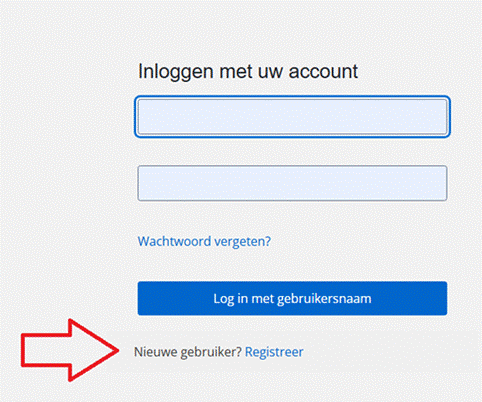
- Log in and set up 2-factor authentication (2FA) via the QR code:
- Download one of the Authenticator Apps on your smartphone:
- Google Authenticator
- Microsoft Authenticator
- FreeOTP Authenticator

- Scan the QR code to set the 2-Factor authentication .
- Enter the 6-digit code displayed by the corresponding authenticator.
- Use this 2FA code to log in from now on.
Create organisation:
A main user can create an account for an organisation. The main user can invite and grant rights to colleagues to submit filings and subsequent actions for this organisation.
The manual describes how the main user can create an organisation.
Please note: This new version does not yet contain forms for the PCT procedure. For this procedure, you must still use the old Online Filing application (eOLF). We will inform you further about the use of the forms for the PCT via news releases.
See also the news item on the new Online Filing.
Questions
Do you have any questions? Please send an e-mail to eolf@rvo.nl